How to Build an AI Agent for Smarter Twitter Engagement

Engaging with your audience on Twitter can be time-consuming, but building an AI agent twitter solution can transform how you manage your account. This tool helps you automate repetitive tasks, saving time and boosting efficiency. For example, you can set upautomated direct messagesto welcome new followers or schedule tweets to maintain a consistent posting schedule. It also enables you to interact with relevant content by liking or retweeting posts based on specific hashtags. By automating these processes, you can focus on creating meaningful connections and growing your audience.
Key Takeaways
- Let your AI handle boring Twitter tasks to save time. It can plan tweets and send welcome messages to new followers.
- Create a Twitter Developer Account to use the API. This helps your AI talk to Twitter, get tweets, and check activity.
- Use Python with tools like Tweepy and FastAPI to build your AI. These make creating and improving your AI easier.
- Watch how people interact with your tweets using Twitter Analytics. Check views and follower growth to see how well your AI works.
- Follow Twitter's rules to avoid getting in trouble. Focus on real conversations and don't overuse automation to keep your account safe.
Prerequisites for Building an AI Agent
Before you start building your AI agent for smarter Twitter engagement, you need to gather the right tools and set up your environment. These prerequisites ensure a smooth development process and help you avoid common pitfalls.
Essential Tools and Accounts
Twitter Developer Account and API Keys
To interact with Twitter programmatically, you must create a Twitter Developer Account. This account gives you access to the Twitter API, which allows your AI agent to fetch tweets, post updates, and analyze engagement. Once your account is approved, generate your API keys and tokens. Keep these credentials secure, as they grant access to your Twitter account.
Programming Tools (e.g., Python, Tweepy)
Python is a popular choice for building AI tools due to its simplicity and extensive library support. Install Tweepy, a Python library that simplifies interactions with the Twitter API. Tweepy helps you authenticate your app, retrieve tweets, and perform actions like liking or retweeting posts.
AI Services (e.g., OpenAI API)
For advanced features like generating AI-powered content or analyzing sentiment, you can use AI services such as the OpenAI API. These services provide pre-trained models that save you time and effort in developing complex algorithms.
Setting Up Your Development Environment
Installing Required Libraries
Install essential Python libraries like Tweepy, FastAPI, and Pandas. These tools enable you to connect to the Twitter API, build a backend, and manage data efficiently. Use a package manager like pip to streamline the installation process.
Configuring Your Workspace
Organize your workspace by creating separate directories for scripts, data, and configuration files. Use a virtual environment to isolate your project dependencies. This setup prevents conflicts with other Python projects on your system.
Additional Resources
Workflow Automation Tools (e.g., n8n)
Workflow automation tools like n8n can simplify repetitive tasks. For example, you can automate the process of fetching tweets with specific hashtags or scheduling posts at optimal times. These tools enhance the efficiency of your AI agent.
Cloud Hosting Platforms (e.g., AWS, Heroku)
Deploying your AI agent on a cloud platform ensures it runs continuously without relying on your local machine. Platforms like AWS and Heroku offer scalable solutions for hosting your application. Choose a platform that fits your budget and technical requirements.
Tip: Understanding your account activity and engagement metrics is crucial. These insights help you design an AI agent that aligns with your goals. Be aware of Twitter's API limits to avoid operational issues.Setting Up the Backend for Your AI Agent
Creating a robust backend is essential for your AI agent to handle Twitter engagement tasks efficiently. This section will guide you through using FastAPI, connecting to the Twitter API, and configuring a database.
Using FastAPI for Backend Development
Why FastAPI is Ideal for AI Projects
FastAPI is a high-performance web framework that simplifies backend development. It supports asynchronous programming, which is crucial for handling multiple tasks simultaneously. For example,a social media analytics service optimized their FastAPI applicationby using asynchronous database drivers and batch processing. This approach allowed them to manage large data volumes and handle traffic spikes effectively. Faster processing of incoming data streams also improved API response times.
Here's a table showcasing FastAPI's performance in real-world use cases:
| Use Case | Performance Metrics | Key Features |
|---|---|---|
| AI Company Machine Learning Pipeline | Improved response times, efficient data processing | Compatibility with Pydantic, background tasks |
| IoT Platform | Quick acknowledgment of incoming data, non-blocking operations | Background tasks for long-running operations |
Step-by-Step Installation and Setup
- Install FastAPI using pip:
pip install fastapi - Set up a server with Uvicorn, a lightning-fast ASGI server:
pip install uvicorn - Create a Python file (e.g.,
main.py) and define your first API endpoint:from fastapi import FastAPI app = FastAPI() @app.get("/") def read_root(): return {"message": "Hello, World!"} - Run the server:
uvicorn main:app --reload
Connecting to the Twitter API
Authenticating Your App with API Keys
To connect your AI agent to Twitter, authenticate your app using the API keys generated earlier. Use Tweepy to simplify this process. Here's an example of how to authenticate:
import tweepy auth = tweepy.OAuthHandler("API_KEY", "API_SECRET_KEY") auth.set_access_token("ACCESS_TOKEN", "ACCESS_TOKEN_SECRET") api = tweepy.API(auth)Fetching and Posting Tweets via API Endpoints
Once authenticated, your AI agent can fetch and post tweets. For instance, to fetch tweets containing a specific hashtag:
tweets = api.search_tweets(q="#AI", count=10) for tweet in tweets: print(tweet.text)This functionality enables your AI agent to engage with relevant content in real time.Metrics like impressions, engagement, and follower growth trendscan help you measure the success of these interactions:
| Metric | Description |
|---|---|
| Impressions | Indicates the reach of your content, showing how many times it was viewed. |
| Engagement | Measures how users interact with your content, reflecting its appeal. |
| Click Data | Shows whether your content prompted users to take action. |
| Follower Growth Trends | Tracks changes in follower numbers, indicating overall account health. |
Database Configuration
Storing User Data and Engagement Metrics
Your AI agent needs a database to store user data and engagement metrics. For example, you can save tweet IDs, timestamps, and engagement statistics. This data helps you analyze trends and refine your strategy.
Choosing the Right Database Solution
Select a database that suits your project's needs. Relational databases like PostgreSQL work well for structured data, while NoSQL databases like MongoDB handle unstructured data efficiently. For small projects, SQLite offers a lightweight solution.
Tip: Use asynchronous database drivers like asyncpg for PostgreSQL to improve performance when handling large datasets.Building the AI Agent for Twitter

Image Source:pexels
Defining Core Functionalities
Automating Tweet Posting
Automating tweet posting is one of the most time-saving features of an AI agent. Byscheduling tweets in advance, you can maintain a consistent posting schedule without manual effort. Tools like Tweepy allow you to programmatically post tweets at specific times. For example:
api.update_status("Hello, Twitter! This is an automated post.")This functionality ensures your account stays active, even when you're unavailable. Automation also helps you post during peak engagement hours, maximizing visibility and interaction.
Generating AI-Powered Content
AI-powered content generation takes your Twitter strategy to the next level. Using services like OpenAI's API, your AI agent can create engaging tweets tailored to your audience. For instance, it can generate witty captions, informative threads, or even respond to trending topics. This feature not only saves time but also enhances creativity. AI agents analyze data to predict which types of content will perform best, helping you craft posts that resonate with your followers.
Retweeting and Liking Relevant Posts
Engaging with other users' content is crucial for building relationships on Twitter. Your AI agent can automatically retweet and like posts based on specific hashtags or keywords. This activity increases your visibility and encourages reciprocal engagement. For example, retweeting a post about a trending topic in your niche can attract like-minded users to your profile.
Tip: Consistent engagement with relevant content helps grow your audience and keeps your account active 24/7.Adding Advanced Features
Sentiment Analysis for Replies
Sentiment analysis enables your AI agent to understand the tone of replies and mentions. By analyzing whether a comment is positive, neutral, or negative, your agent can craft appropriate responses. This feature improves customer service and strengthens your brand's reputation. AI tools also track audience sentiment over time, providing valuable insights into how your content is perceived.
| Metric | Description |
|---|---|
| Impressions | Indicates the reach of your content |
| Engagement | Measures how compelling your message is |
| Click data | Shows whether your content inspired action |
Scheduling Tweets for Maximum Engagement
Scheduling tweets ensures your posts go live when your audience is most active. AI agents analyze engagement data to identify optimal posting times. This strategy boosts visibility and interaction. For example, if your followers are most active in the evening, your AI agent will prioritize posting during that window. Consistent scheduling also keeps your brand top of mind for your audience.
Ensuring Compliance and Ethical Use
Avoiding Spam and Misuse
Your AI agent must follow ethical guidelines to avoid being flagged as spam. Limit the frequency of automated actions like liking or retweeting. Focus on meaningful interactions rather than excessive activity. This approach ensures your account remains in good standing with Twitter's algorithms.
Adhering to Twitter's Terms of Service
Twitter has strict rules regarding automation. Your AI agent must comply with these terms to avoid penalties. For example, avoid automating direct messages unless they add value to the recipient. Always review Twitter's developer policies to ensure your agent operates within legal boundaries.
Note: Ethical use of your AI agent not only protects your account but also fosters trust with your audience.Developing the Frontend for Your AI Agent
Creating a user-friendly frontend is essential for making your AI agent accessible and easy to use. A well-designed interface ensures that users can interact with your AI agent effectively, whether they are scheduling tweets or analyzing engagement metrics.
Creating a User-Friendly Interface
Key Features (e.g., Dashboard, Analytics)
Your frontend should include features that simplify Twitter engagement. A dashboard can provide an overview of your account's activity, such as follower growth and tweet performance. Analytics tools can display metrics like impressions, engagement rates, and sentiment analysis results. These features help you make data-driven decisions to improve your Twitter strategy.
A well-developed frontend also enhances accessibility. For example:
- AI can generate alt text for images, making them accessible to visually impaired users.
- Real-time captions ensure inclusivity for users with hearing impairments.
- AI-driven tools can identify and fix compliance issues with accessibility standards like WCAG.
- Screen readers powered by AI improve the experience for visually impaired users by describing on-screen content accurately.
Tools for Frontend Development (e.g., React)
React is an excellent choice for building your frontend. It allows you to create dynamic and responsive interfaces. Its component-based architecture makes it easy to manage and update individual parts of your application. Pair React with libraries like Chart.js to visualize analytics data or Material-UI for pre-designed components that enhance usability.
Integrating the Backend with the Frontend
API Endpoints for Seamless Communication
To connect your frontend with the backend, you need well-defined API endpoints. These endpoints enable your frontend to fetch data, such as tweets or engagement metrics, and send requests, like scheduling a tweet. Clear documentation andconsistent naming conventions for API interactionsreduce errors and improve integration.
Testing and Debugging the Integration
Testing ensures that your frontend and backend work together seamlessly. Use tools like Postman to test API endpoints and Selenium for frontend testing. Implement unit and integration tests to identify and resolve issues early. Continuous monitoring helps track performance and detect errors in real time. For example,a digital banking app demonstrates how robust integrationensures secure and efficient operations, which is equally important for your AI agent.
Tip: Fast loading times and quick responses are crucial for maintaining a positive user experience. Optimize your backend to support this.Testing and Running Your AI Agent Twitter Application
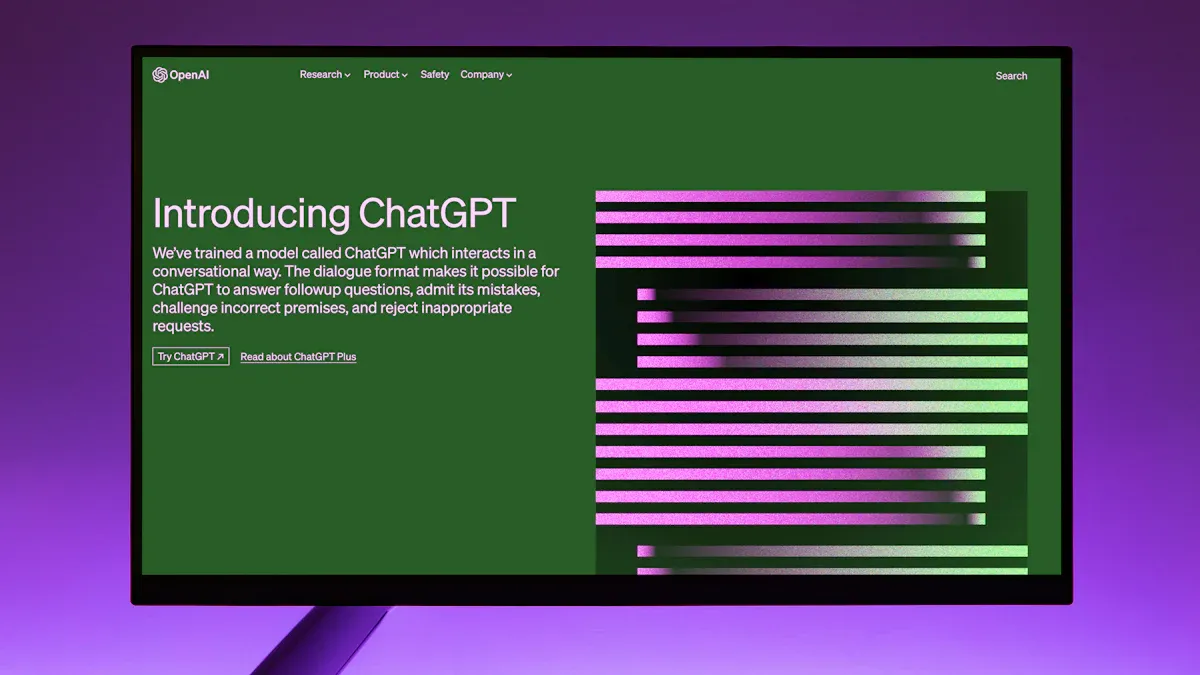
Image Source:pexels
Testing and running your AI agent is a critical step to ensure it performs as expected and delivers value. This phase involves debugging, deploying, and scaling your application to meet your audience's needs.
Debugging and Troubleshooting
Resolving API Errors
API errors can disrupt your AI agent's functionality. Use error-handling techniques to identify and resolve issues quickly. For example, implement try-except blocks in your code to catch exceptions and log error messages. Tools like Postman help you test API endpoints and verify responses. Debugging is a significant part of development, with studies showing developers spend 50-75% of their time on it.Automated testingcan catch up to 90% of bugs, reducing the time spent on manual debugging.
| Statistic | Value | Source |
|---|---|---|
| Percentage of time spent debugging | 50-75% | Bugs in Software Development: An Empirical Study |
| Percentage of bugs caught automatically | 90% | 2019 State of Testing Report, PractiTest |
| Average cost of fixing a bug post-launch | $100 | IBM's "Cost of a Defect" Study |
Improving Content Generation Quality
High-quality content is essential for audience engagement. Use AI services like OpenAI to refine your content generation. Regularly test the output for relevance and tone.Twitter Analyticscan help you measure the impact of your content. For instance, a case study revealed that consistent, high-quality postsdoubled engagement within a month. Use these insights to adjust your AI agent's content strategy.
Deploying and Monitoring
Hosting on Cloud Platforms
Deploying your AI agent on a cloud platform ensures it runs continuously. Services like AWS and Heroku offer scalable solutions. Use Docker to package your application for deployment. Automated testing ensures new versions meet performance benchmarks before going live. Tools like TensorFlow Serving and AWS S3 simplify model versioning and storage.
- Model Serving Frameworks: TensorFlow Serving supports versioning.
- Container Registries: Docker facilitates packaging.
- Cloud Storage: AWS S3 enables easy access to models.
- Automated Testing: Ensures performance benchmarks are met.
Tracking Engagement Metrics
Monitoring your AI agent's performance is crucial. Use Twitter Analytics to track metrics like impressions, engagement, and follower growth. These insights help you measure success and identify areas for improvement. For example, analyzing tweet performance can reveal the best times to post, maximizing your reach.
Scaling and Enhancing the AI Agent
Adding New Features
As your audience grows, consider adding features to your AI agent. Sentiment analysis, advanced scheduling, and multilingual support can enhance its capabilities. These features improve user experience and help you engage with a broader audience.
Optimizing for Larger Audiences
Scaling your AI agent involves optimizing its performance for higher traffic. Use asynchronous programming to handle multiple tasks efficiently. Cloud platforms like AWS offer tools to scale your application seamlessly. Regular updates and performance monitoring ensure your AI agent remains effective as your audience expands.
Tip: Scaling your AI agent allows you to manage larger audiences without compromising performance.Building an ai agent twitter application transforms how you manage social media. You've learned how to set up essential tools, create a backend, and design a user-friendly interface. These steps simplify engagement and save time. AI-driven automation enhances your ability to connect with your audience while maintaining consistency.
Experimenting with advanced features like sentiment analysis or scheduling tweets can refine your strategy. AI agents are evolving rapidly.By 2025, they will gain emotional intelligence, enabling empathetic interactions. They also empower brands to engage audiences proactively, offering acompetitive edge in the crowded social media landscape.
Exploring these capabilities ensures your AI agent stays ahead of trends. Consider integrating it with other platforms or expanding its features to meet future demands.
FAQ
What is the purpose of an AI agent for Twitter engagement?
An AI agent helps you automate repetitive tasks like posting tweets, liking posts, and analyzing engagement. It saves time and ensures consistent activity on your account. This tool also enhances your ability to connect with your audience effectively.
Do I need programming skills to build an AI agent?
Yes, basic programming knowledge is essential. You'll need to use Python and libraries like Tweepy or FastAPI. If you're new to coding, online tutorials and documentation can guide you through the process step by step.
How do I ensure my AI agent complies with Twitter's rules?
Follow Twitter's developer policies. Avoid spamming or automating actions excessively. Focus on meaningful interactions and ensure your AI agent adds value to users. Regularly review Twitter's terms of service to stay updated on any changes.
Can I use free tools to build my AI agent?
Yes, many tools like Python, Tweepy, and SQLite are free. However, advanced features like AI-powered content generation may require paid services like OpenAI's API. Start with free tools and scale up as needed.
How do I measure the success of my AI agent?
Track metrics like impressions, engagement rates, and follower growth using Twitter Analytics. These insights help you evaluate your AI agent's performance and refine your strategy for better results.
Tip: Regularly monitor these metrics to identify trends and optimize your AI agent's functionality.How RAG Improves Customer Service Efficiency and Accuracy
RAG-based customer service boosts efficiency and accuracy by combining real-time data retrieval with AI, ensuring precise, context-aware responses for customers.
A Comprehensive Guide to Enterprise RAG Implementation Success
Enterprise RAG implementation guide: Avoid pitfalls in self-development, analyze top frameworks, and configure systems for scalability and success.